Introduction to Porcupine
Porcupine is software that allows you to create analysis pipelines visually using a drag-and-drop interface, which Porcupine then converts to code for you! In order to effectively use Porcupine, you have to understand the different windows (which we call “editors”) in Porcupine. In the figure below (click to enlarge), you see an example pipeline and its representation in Porcupine, which is split up in four “editors”:
- the workflow editor
- the node editor
- the parameter editor
- the code editor.
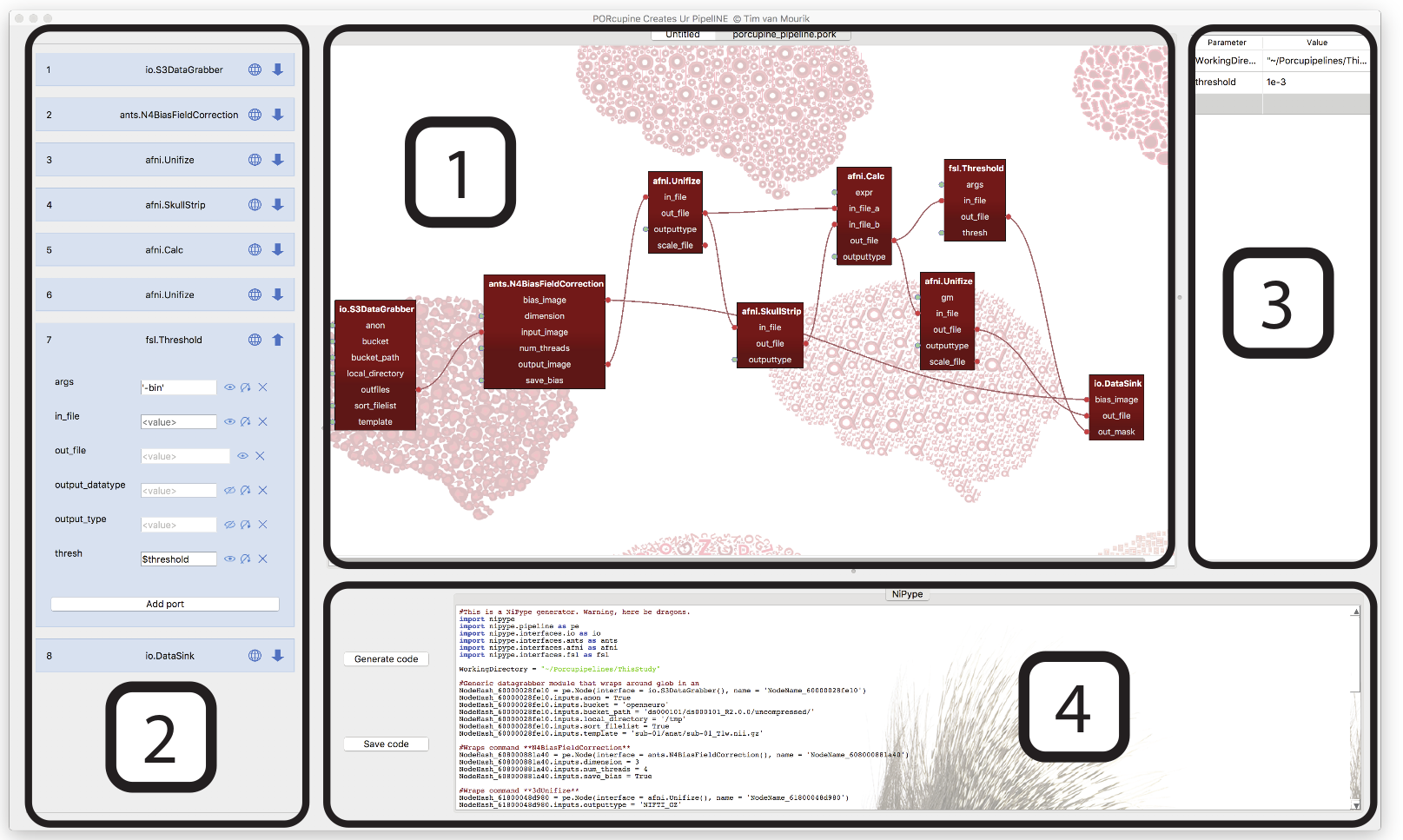
In the “Basics” section of the documentation, we’ll work you through the basics of Porcupine by explaining each editor and how it relates to the process of building a fully functioning and reproducibly pipeline in Porcupine!