Mapnode example
In this example, we defined a simple motion-correction workflow, in which we load two functional MRI files (belong to two different runs) from two subjects each, perform motion-correction on them, and write the results to disk again. In addition to iteration over subjects using the two subjects as an iterable, we utilize MapNodes (a Nipype-specific pipeline object; see the corresponding section on MapNodes in our docs) to also “loop” our pipeline across the two different runs.
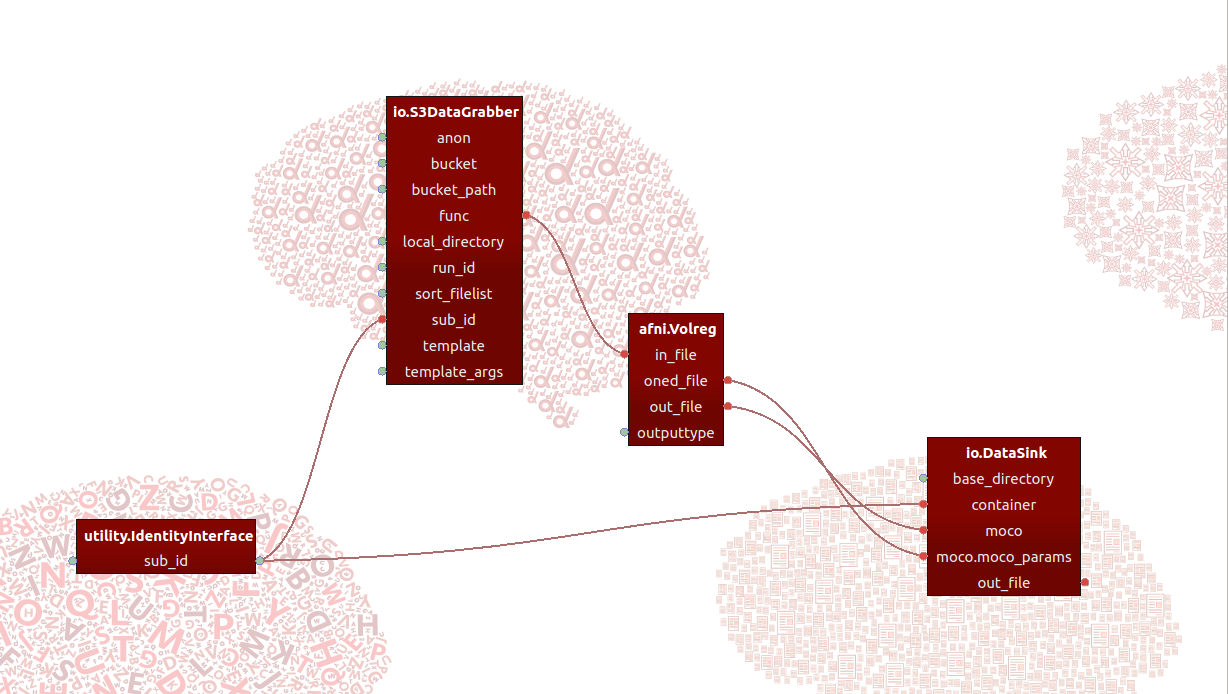
Like the previous skullstripping pipeline, this motion-correction defines
sub_id as an iterable in the IdentityInterface to loop over subjects,
but additionally makes the motion-correction node (which interfaces with
AFNI 3dvolreg) a MapNode by setting the in_file input-port to be an
iterfield, allowing to further “loop over” multiple inputs (here: two functional runs).
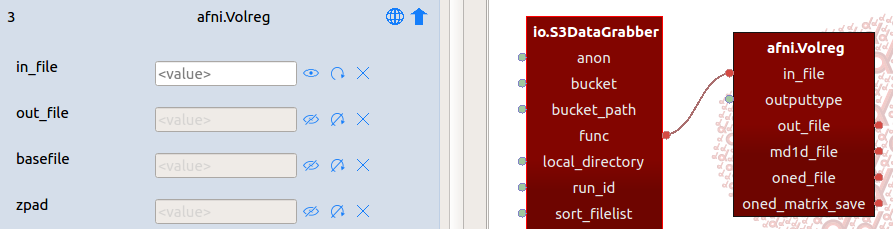
Note that the way you set an input-port to be iterable is exactly the same as
the way you set iterfield in Porcupine, that is, by unchecking the circular
arrow next to the input-port in the node editor. Whether the input-port becomes
an iterable or an iterfield (converting the node into a MapNode object) depends
entirely on whether the value of this specific input port is defined in the
node itself (such as in the sub_id port in the IdentityInterface node) or
whether the input-port receives input from another node (such as the in_file
input-port in the AFNI Volreg node, which receives a list of functional MRI
files from the S3DataGrabber node).
For a more elaborate explanation on how Porcupine handles iterables and MapNodes/iterfields, see the corresponding section in the documentation.
Check out the Porcupine-generated Python-script, Porcupine-pipeline, and associated Dockerfile in our Github repository or download the files directly below.