Iterable example
This example pipeline adjusts the previous example of a simple skullstripping pipeline such that it allows iteration (“looping”) over different subjects.
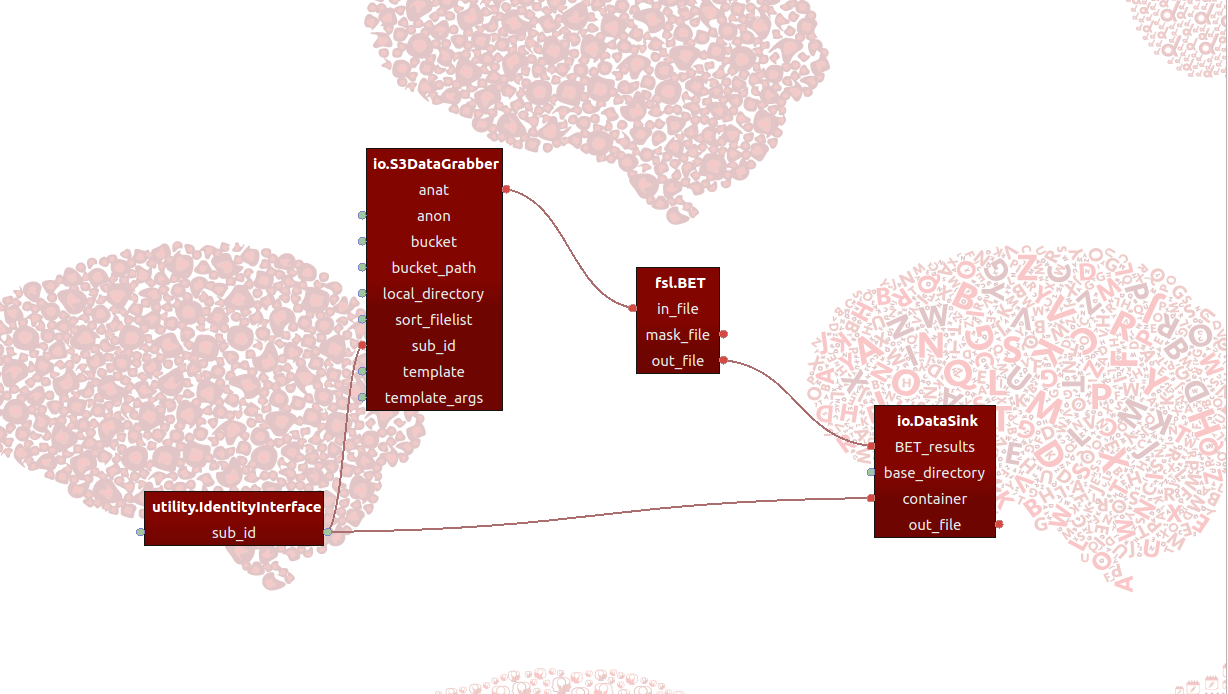
Using Nipype-interfaces again, we added an IdentityInterface node that contains
an input-port sub_id that contains a list ["sub-01", "sub-02"]. This input-port
is set as an “iterable” (see our docs
for more info on iterables in Porcupine), such that it “feeds” each value in the
sub_id input-port one-by-one into the skullstripping pipeline, effectively
creating a skullstripping pipeline looped across the T1-weighted structural scans
of two subjects.
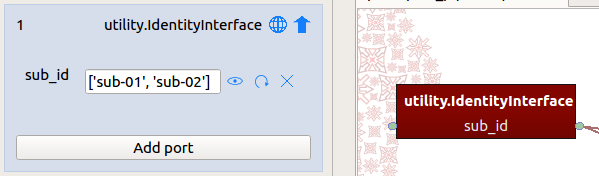
Note that the value of sub_id (which “updates” after every iteration) is also
connected to the container input-port from the DataSink node, which makes
sure that each skullstripping result is written to a subject-specific sub-directory.
Check out the Porcupine-generated Python-script, Porcupine-pipeline, and associated Dockerfile in our Github repository or download the files directly below.